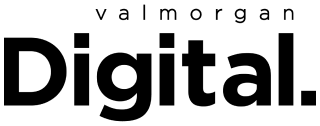- POPSUGAR Australia
- Living
- I Went From a Disorganised Mess to a Productivity Pro With This Note App
I Went From a Disorganised Mess to a Productivity Pro With This Note App

Image Source: Unsplash / Surface
For as long as I can remember, I’ve been somewhat of a sporadic notetaker and journal hoarder. I’ve experimented with notebooks, journals, and agendas of all kinds – lined, bullet, sketch, large, small, hardcover, paperback – to keep track of to-do lists, goals, and budding ideas. I often found myself using multiple notebooks at once. The result? A scattered, disorganised mess.
That’s why I’ve started using Notion, a desktop and mobile productivity app that allows you to keep all of your notes, to-do lists, tasks, and project management in one space. Since I’ve started using Notion, I’ve noticed a significant positive shift in my productivity. Making my to-do lists has never been more joyful! Centralizing everything in one place has certainly diminished my everyday stress that comes with trying to get sh*t done. And Notion is more than an upgraded alternative to the Notes app on the iPhone or Mac – it’s also a space where you can personalise your notes, track your habits, collaborate with teammates, and truly get organised.
Notion offers four different pricing plans for different uses for the app depending on if you’re using it for personal use or for a team. The most basic plan for personal use is free, but students can also access the Personal Pro plan for free. Keep in mind that as a web based note-taking app, users have less control of their data. That being said, I recommend keeping sensitive information such as private passwords in your good old trusty notebook.
For me, Notion was a little daunting to get used to at first, so here are some tips to get started.
1. Utilise the Different Types of Pages
This app is organised through the creation of individual pages that you can add sub-pages to. The different styles of pages offered include simple blank pages, calendars, galleries, tables, boards, and an extensive variety of templates to choose from. Tailor the page to your needs.
Image Source: Notion
2. Personalise Your Pages and Get Creative
The beauty of this app is you can personalise each page. You can pick out a cover, change the font, make text pop with bold, colourful letters, and add emojis as icons for the names of your pages. Within the app, you can upload your own pictures for the cover or choose more artistic images from a selection of stock photographs through Unsplash.
3. Create Separate Pages For Short and Long Term Goals or Projects
The main draw to apps like Notion is the promise of being productive and achieving your goals. I personally keep separate to-do lists for my yearly, monthly, weekly, and daily goals, since this allows me to break down ambitious goals into smaller bite-sized pieces that are more manageable. Having the separate lists also keeps me from feeling overwhelmed and ensures I do an action each day, no matter how small, to work towards reaching my goal. For daily to-do lists, I keep the same page and simply update the title of the page to match the current date each day.
4. Use the Task List Template to Keep Track of Ongoing Projects
The task list template separates your list into three categories – to do, doing, and done. I’ve found that this is the best template to use for getting an overview of tasks with multiple steps or parts. As a student, I use it to keep track of my progress for research papers, creative projects, or prep for presentations. Nothing beats the feeling of seeing a list of completed tasks in the done category.
Image Source: Notion
5. Familiarise Yourself With the Tools and Functions
Notion has so much to offer. You can create databases, add images, embed Google Drive documents and hyperlinks, and assign different categories and labels to items within tables. There are some serious levels to this app and it takes some playing around with everything to figure it out. Once you get the hang of it though, your notes will be incredibly organised.
6. Have Fun With It!
Not only do I use the app practically to track my academics and career goals, I also use it for fun! Create watch lists for those movies and TV shows you’ve been meaning to watch, list the books you’re reading and have read, collect inspiring quotes (there’s a function for that!), or plan your next vacation. The Notion app is the space to note any and every thing you can think of.